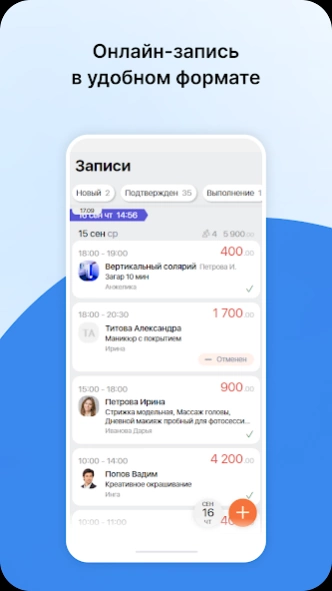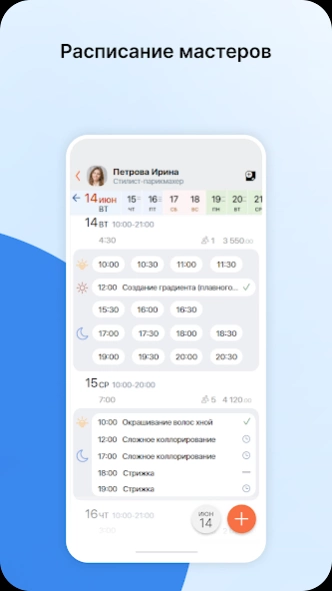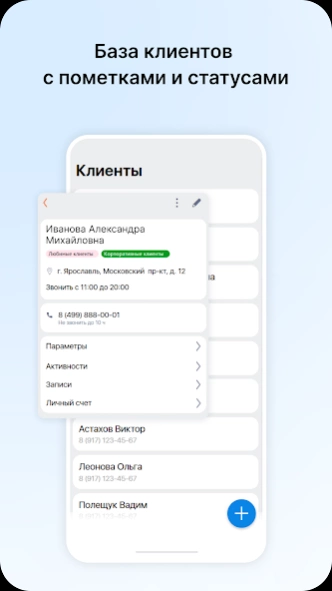Saby Clients 24.2111.1
Free Version
Publisher Description
Saby Clients - Application for online recording and business management in the service sector
• Keep an online record.
All journal entries are always visible - create, edit or cancel in one click.
• Collect and work with a customer base.
View the visit history of each visitor. Assign statuses to clients so that you can then make selections for personalized mailings. Contact the client using the contacts from his card.
• Create a catalog of services.
Divide services into categories, create cards for each service with a detailed description, photo and price.
• Be aware of the schedule and availability of the masters.
View the list of appointments for the day for a specific master, manage employee motivation.
• Analyze revenue.
Monitor financial performance for any period in real time. Instantly switch between establishments to be aware of the sales dynamics of each.
• Communicate with clients.
Clarify the details of the recording, collect feedback, answer questions in chats.
More information about Saby Clients: https://saby.ru/salons
News, comments and suggestions in the group: https://n.sbis.ru/salons/news
About Saby Clients
Saby Clients is a free app for Android published in the Office Suites & Tools list of apps, part of Business.
The company that develops Saby Clients is Тензор. The latest version released by its developer is 24.2111.1.
To install Saby Clients on your Android device, just click the green Continue To App button above to start the installation process. The app is listed on our website since 2024-04-23 and was downloaded 0 times. We have already checked if the download link is safe, however for your own protection we recommend that you scan the downloaded app with your antivirus. Your antivirus may detect the Saby Clients as malware as malware if the download link to ru.tensor.saby.clients is broken.
How to install Saby Clients on your Android device:
- Click on the Continue To App button on our website. This will redirect you to Google Play.
- Once the Saby Clients is shown in the Google Play listing of your Android device, you can start its download and installation. Tap on the Install button located below the search bar and to the right of the app icon.
- A pop-up window with the permissions required by Saby Clients will be shown. Click on Accept to continue the process.
- Saby Clients will be downloaded onto your device, displaying a progress. Once the download completes, the installation will start and you'll get a notification after the installation is finished.